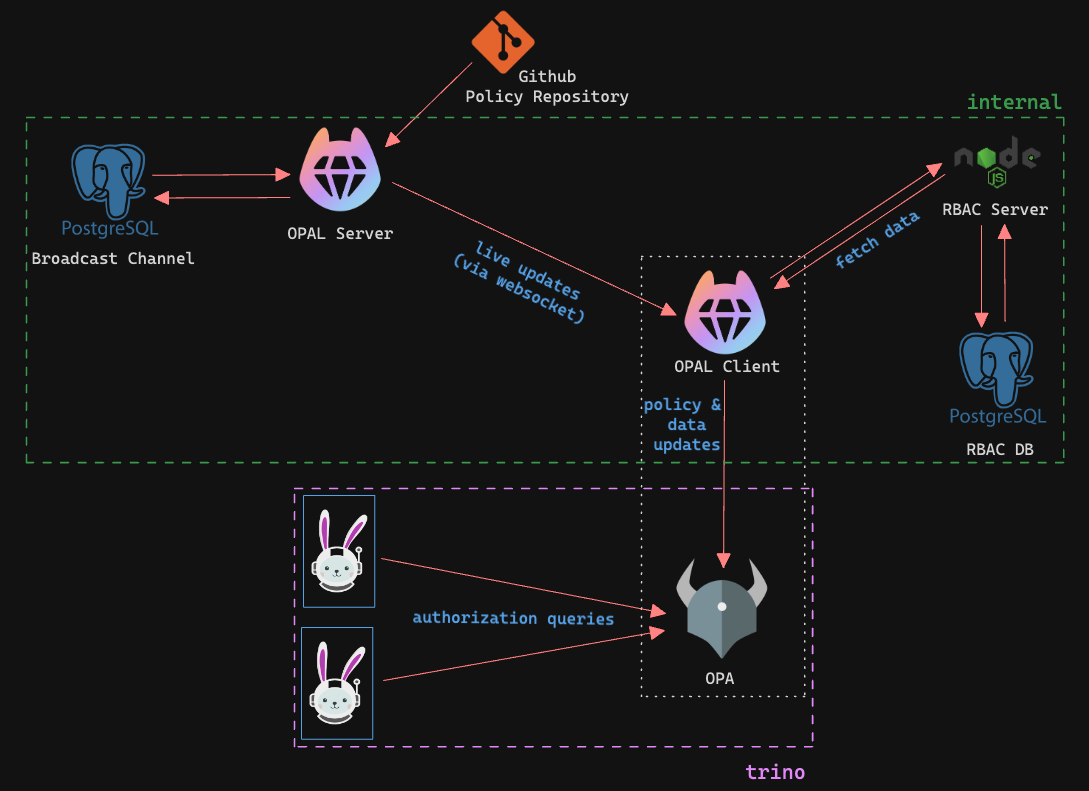trino-opa-demo
Trino Access Control with OPA
This repository guides you through the process of setting up Trino with OPA for access control.
Considerations
- This guide assumes that you have a basic understanding of Trino and OPA (Open Policy Agent).
- Trino Version:
440, OPAL Version:0.7.5, Postgres Version:16
Architecture (Docker)
Running Trino Cluster with OPA Locally
Setting up Github SSH Key (Optional)
If you are using a private repository for the policy files in OPAL Server, you need to add the SSH Public key to the GitHub repository as a deploy key. Read OPAL Documentation
-
Generate a new SSH key pair using the following command:
ssh-keygen -t ed25519 -C "nilanjan172nsvian@gmail.com" -
Add the SSH key to the GitHub Repository as a deploy key.
cat ~/.ssh/id_ed25519.pub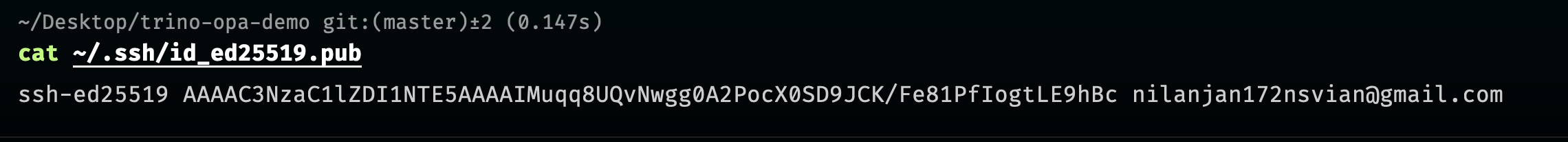
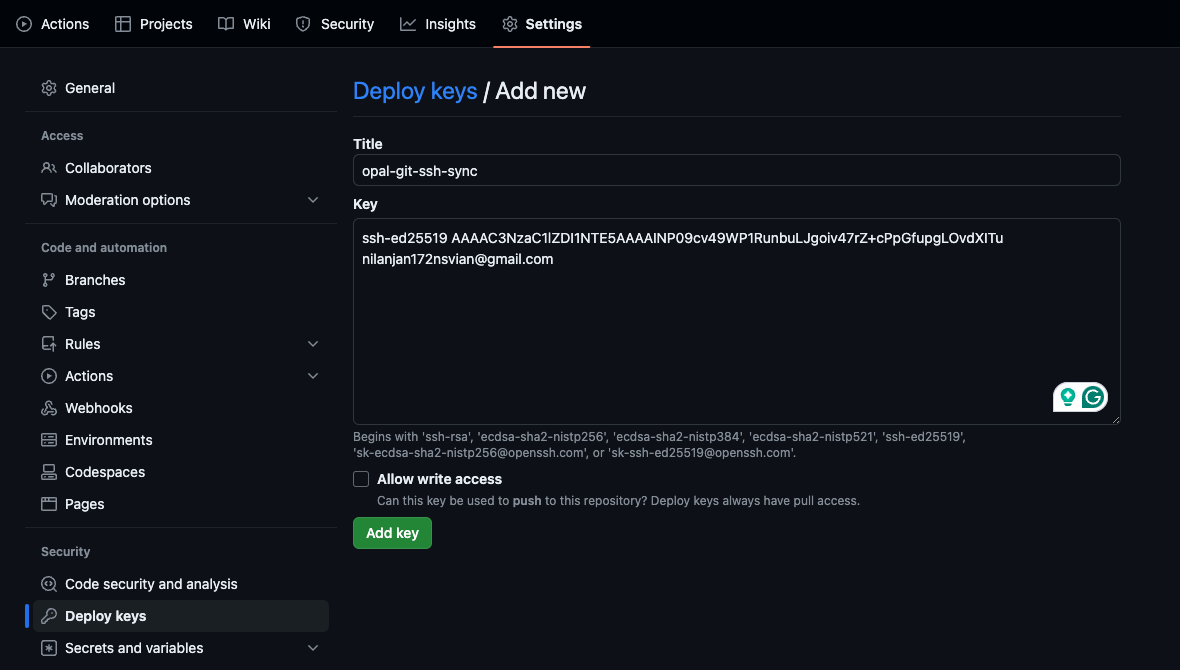
Setting up Environment Variables for OPAL Server
-
OPAL_POLICY_REPO_SSH_KEY:cat ~/.ssh/id_ed25519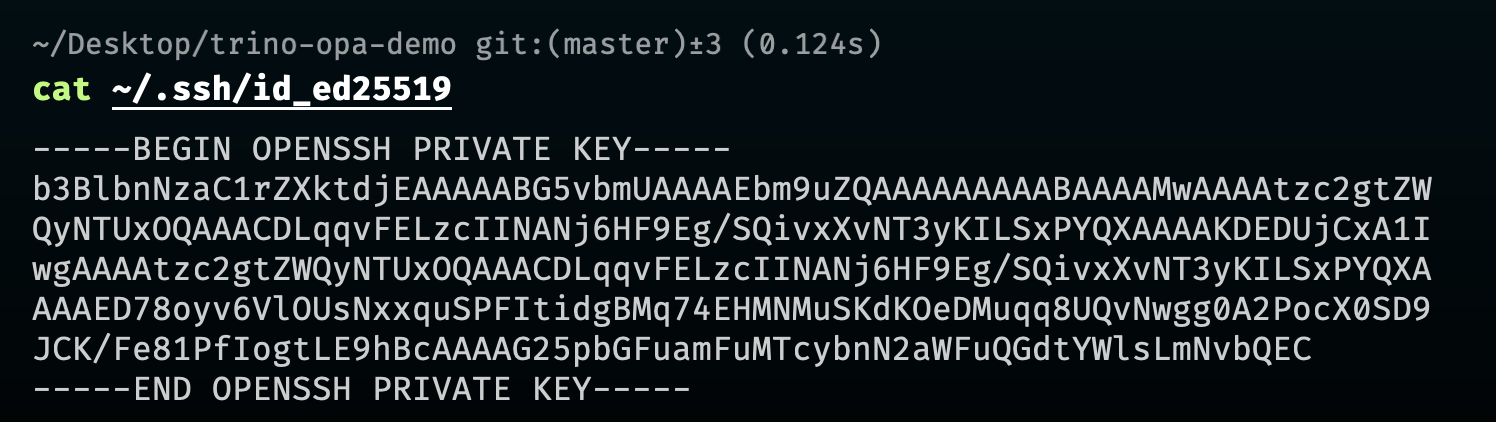
OPAL_POLICY_REPO_SSH_KEY="-----BEGIN OPENSSH PRIVATE KEY-----_XX_YY_-----END OPENSSH PRIVATE KEY-----"Replace newline characters (
\n) with underscore (_). -
OPAL_AUTH_PRIVATE_KEYandOPAL_AUTH_PUBLIC_KEY:Please follow the instructions from the OPAL Documentation to generate the RSA keys.
-
OPAL_AUTH_MASTER_TOKEN:python3 -m venv .venvsource .venv/bin/activatepip install opal-serveropal-server generate-secret
Running Docker Compose
Create a .env file with the variables from .env.sample and run the following command:
docker compose up -d
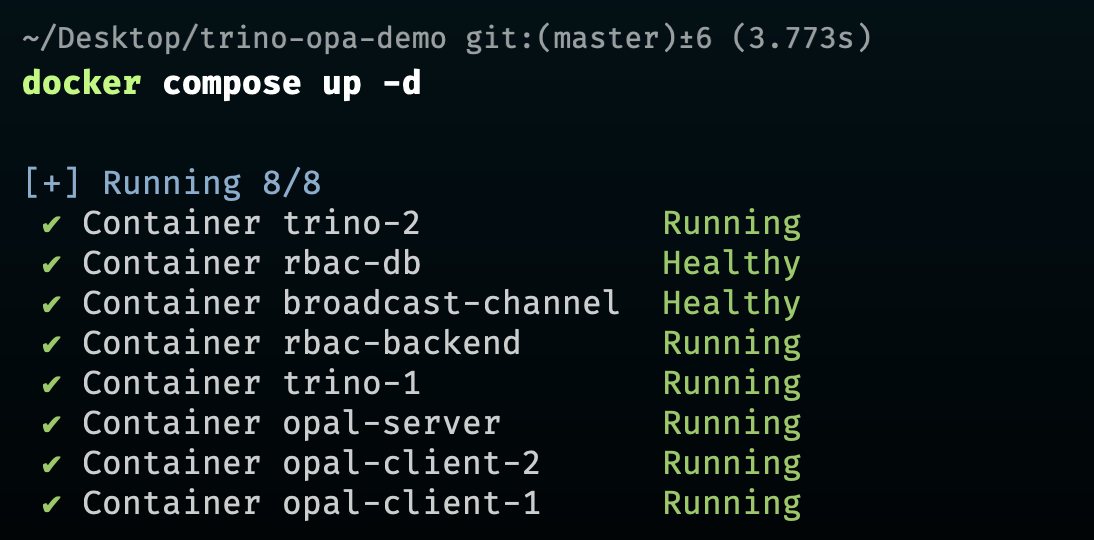
Create User, Groups & Policies
Please use this Postman Collection to create users, groups, and policies.
Running queries in Trino through Trino CLI
For this demo, I have created a user nilanjan172nsvian@gmail.com and associated it with the group sales and with the following access policy:
- Policy 1:
- Catalog:
tpch - Schema:
sf1 - Table:
customer - columns:
custkey,nationkey - cluster:
trino-1
- Catalog:
trino --server localhost:8081 --user nilanjan172nsvian@gmail.com
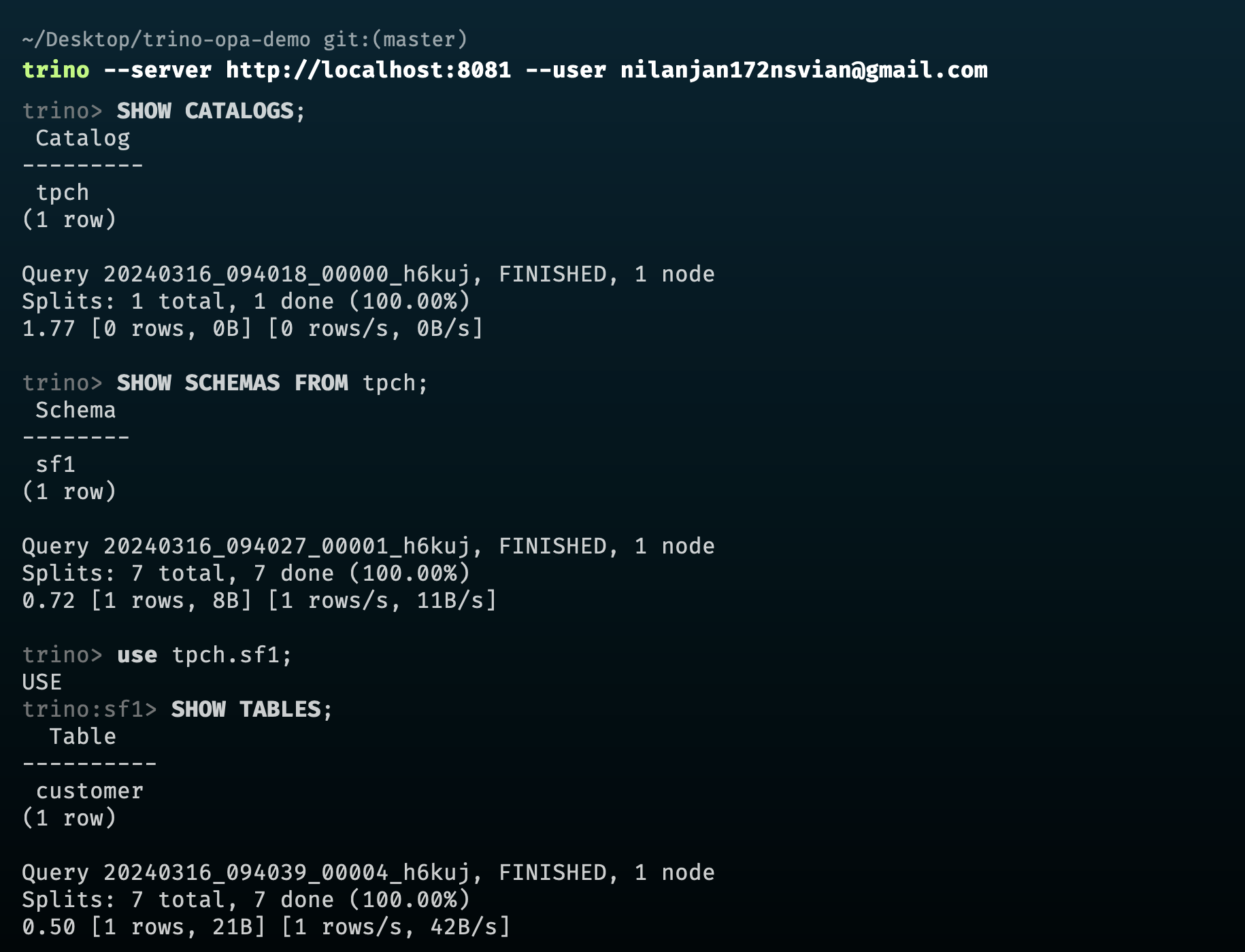
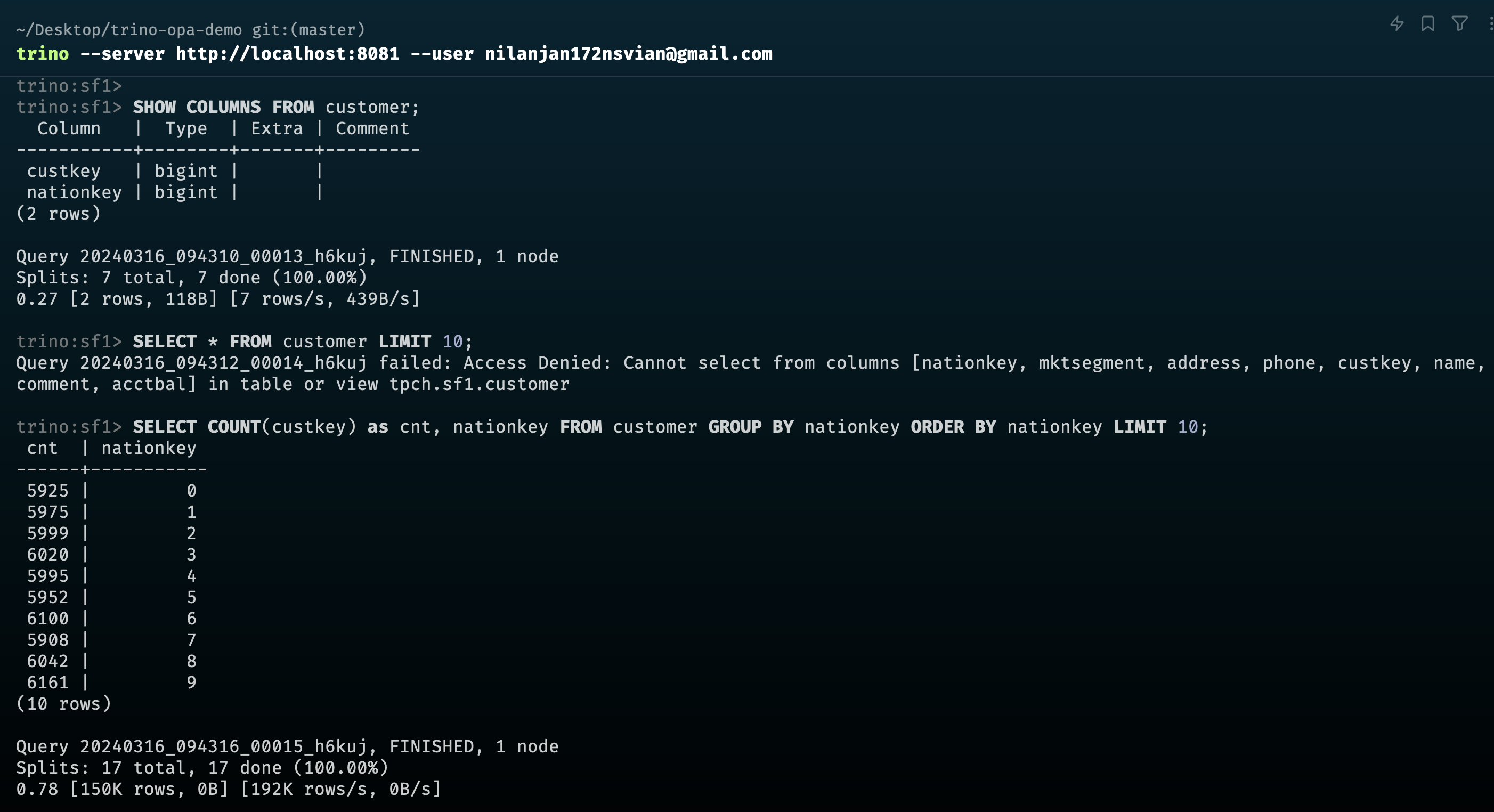
trino --server localhost:8082 --user nilanjan172nsvian@gmail.com
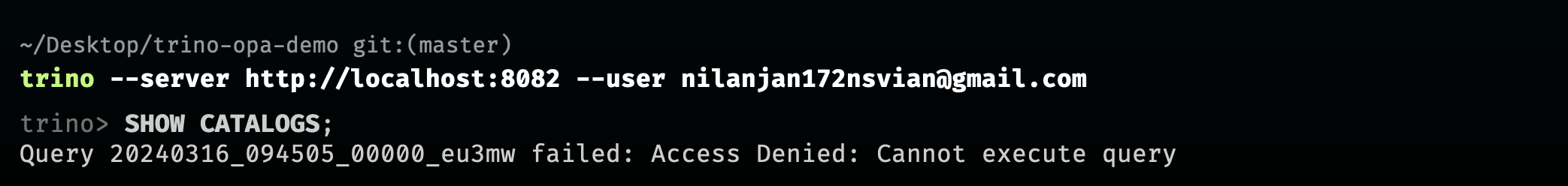
Changing Policies on Runtime
Now, I have created another group marketing and associated it with the following access policy:
- Policy 2:
- Catalog:
tpcds - Schema:
tiny - Table:
promotion - columns:
p_promo_name,p_channel_tv,p_channel_email - cluster:
trino-2
- Catalog:
trino --server localhost:8082 --user nilanjan172nsvian@gmail.com
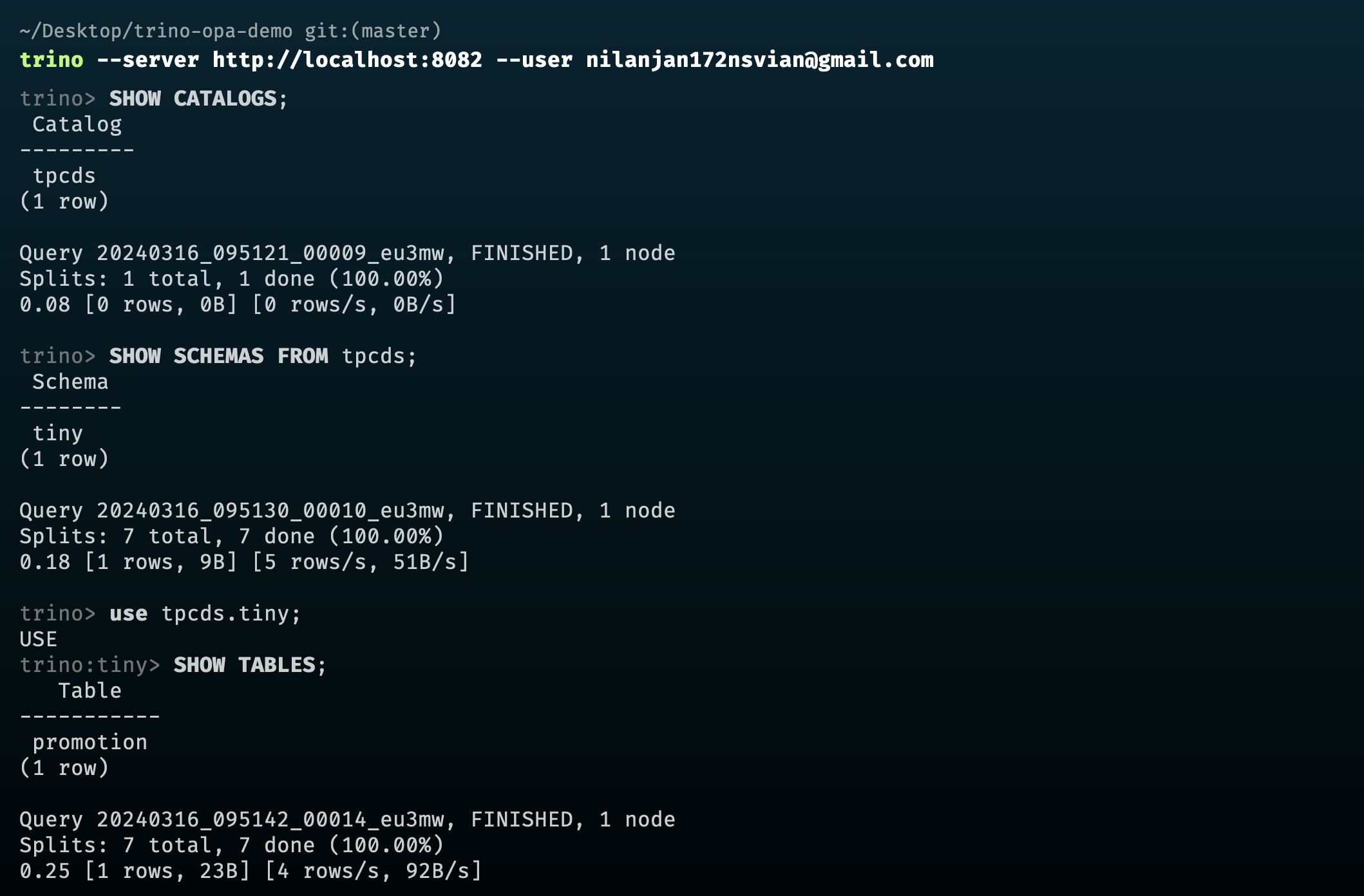
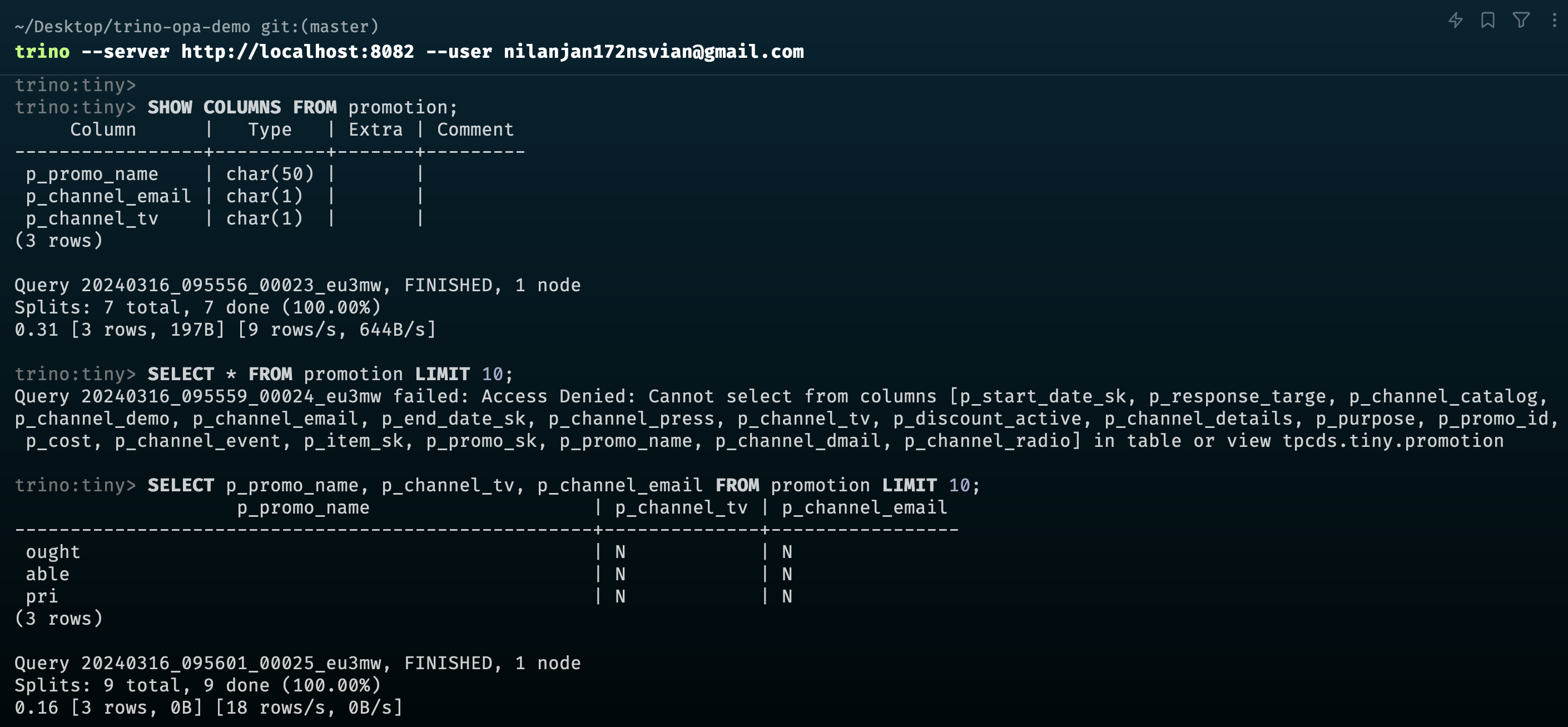
References
- Trino OPA Docs
- Open Policy Agent
- OPAL Server Configuration
- OPAL Client Configuration
- Trino OPA Example by Dragon Pomelo
- Sequelize Node.js ORM
Made with ❤️ by nil1729